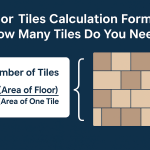Are you ready to Learn and design in Autodesk Revit 2025? If you’re new to this powerful Building Information Modeling (BIM) software.
You may know about the Revit 2025 serial number and product key. These two things are essential for installing and activating your software.
In this blog, we’ll walk you through everything you need to know about the Revit 2025 serial number and product key.
We’ll also share tips on how to find them, why they matter, and how to use them properly.
Let’s get started!
What Are the Revit 2025 Serial Number and Product Key?
Before we go further, let’s break down what these terms mean.
The Revit 2025 serial number is a unique code that identifies your specific copy of the software.
Think of it like a fingerprint for your Revit license.
The product key, on the other hand, is a shorter code (829Q1) that tells the software which version or edition of Revit you’re installing.
If you are running Revit 2025 version 829Q1 is the Product key that is provided by Autodesk.
Together, the Revit 2025 serial number and product key work like a key and lock to unlock your software.
For Revit 2025, Autodesk has made some changes to how licensing works. In the past, serial numbers and product keys were always required.
Now, depending on how you get Revit (like through a subscription or as a student). You might not always need them.
But don’t worry, we’ll explain all the possibilities so you’re never confused.

Why Do You Need the Revit 2025 Serial Number and Product Key?
You might be asking, “Why do I even need these codes?”
The answer is simple: they prove you have a legal copy of Revit 2025.
When you buy or download Revit from Autodesk, these codes ensure your software is genuine.
Without the right Revit 2025 serial number and product key, you won’t be able to install or activate the program.
This keeps everything fair for Revit users and protects Autodesk from piracy.
Whether you’re an architect, engineer, or student learning BIM, having the correct Revit 2025 serial number and product key is your ticket to exploring this amazing tool.
Where to Find Your Revit 2025 Serial Number and Product Key
Now that you know what they are, let’s discuss where to find your Revit 2025 serial number and product key. The good news? Autodesk makes it pretty easy.
Here are the most common places to look:
Autodesk Account
If you bought Revit 2025 or got it through a subscription, your Revit 2025 serial number and product key are waiting for you in your Autodesk Account.

Here’s how to find them:
- Go to the Autodesk website (www.autodesk.com).
- Sign in with your email and password.
- Click on “Manage Products” or “Contracts and Orders.”
- Look for Revit 2025 in your list of products. Click “View Details” or “License Details” to see your serial number and product key.
Email Confirmation
When you purchase or download Revit 2025, Autodesk sends you an email.
Check your inbox (and spam folder) for a message with your Revit 2025 serial number and product key. It’s a good idea to save this email somewhere safe.
Education Community (For Students)
If you’re a student using Revit 2025 for free through the Autodesk Education Community, the process is slightly different.
After signing up and downloading the software, your Revit 2025 serial number and product key might be automatically entered during installation.
If not, you can find them by logging into the Education Community site, going to “My Account,” and checking under “Products.”
Physical Media (Rare Cases)
If you have Revit 2025 on a DVD or USB (which is less common these days), the Revit 2025 serial number and product key will be printed on the packaging. Look on the back of the box or inside the manual.
No matter where you get Revit, keep these codes handy. Write them down or take a screenshot so you don’t lose them!
Installing Revit 2025 with Serial Number and Product Key
Once you have your Revit 2025 serial number and product key, it’s time to install the software.
Here’s a simple step-by-step guide for beginners:
- Download Revit 2025: Go to your Autodesk Account or the Education Community site and download the installer.
- Run the Installer: Double-click the downloaded file to start the setup.
- Enter Your Codes: During installation, you’ll see a screen asking for your Revit 2025 serial number and product key. Type them in carefully—copy-paste if possible to avoid mistakes.
- Follow the Prompts: Click “Next” and follow the on-screen instructions. The installer will do the rest.
- Activate: After installation, open Revit 2025. You might need to sign in with your Autodesk ID or enter the codes again to activate it.
That’s it! You’re now ready to start designing with Revit 2025.
What If You Don’t Need a Serial Number?
Here’s a twist: Autodesk is moving away from serial numbers for some users. If you’re on a subscription plan (like a monthly or yearly one) that might not need a Revit 2025 serial number and product key at all.
You just sign in with your Autodesk ID (your email and password). This is called a “named user” license, and it’s becoming the new standard.
For students, this is also true. When you download Revit 2025 from the Education Community, signing in with your Autodesk ID often activates the software automatically.
So, if you don’t see a spot for the Revit 2025 serial number and product key, don’t panic.
Common Problems and Fixes
Even with simple instructions, things can go wrong.
Here are some common issues with the Revit 2025 serial number and product key, plus how to fix them:
- “Invalid Serial Number” Error: Double-check your codes. Copy-paste from your Autodesk Account or email to be sure.
- Can’t Find the Codes: Log back into your Autodesk Account or contact Autodesk support. They can help you recover them.
- Activation Fails: Make sure your internet is working. Revit needs to connect to Autodesk’s servers to verify your Revit 2025 serial number and product key.
If you’re still stuck, Autodesk’s Virtual Agent (a chatbot on their website) or customer support can guide you.
Revit 2025 Product Key Example
Every version of Revit has a unique product key. For Revit 2025, the product key depends on whether it’s a standalone version or part of a suite (like the AEC Collection). While exact codes change yearly, a typical format looks like this: 829Q1.
This is just an example—your real Revit 2025 product key will be different and specific to your license. You’ll find the exact one in your Autodesk Account or purchase email.
Tips for Beginners Using Revit 2025
If you are a beginner in Revit, here are some bonus tips to get started after you get your Revit product serial and key.
- Learn the Basics: Revit is powerful but can feel overwhelming. Watch beginner tutorials on YouTube or Autodesk’s website.
- Save Your Work: Revit projects take time, so save often to avoid losing progress.
- Explore New Features: Revit 2025 has cool updates like better top solids and sheet collections.
Why Revit 2025 Is Worth It
Revit 2025 is a game-changer for anyone in architecture, engineering, or construction. With your Revit 2025 serial number and product key, you’re unlocking a tool that lets you create detailed 3D models, collaborate with teams, and bring your ideas to life.
It’s perfect for beginners and pros alike, with a user-friendly interface and many more features to explore.
Final Thoughts
Getting your Revit 2025 serial number and product key might seem like a small step, but it’s the key to starting your BIM journey.
Whether you’re installing it for work, school, or personal projects, knowing where to find these codes and how to use them makes the process smooth and stress-free. Autodesk has made it simple for beginners, so don’t panic at the beginning.
Have you found your Revit 2025 serial number and product key yet? Let us know in the comments if you hit any snags—we’re here to help! And if you found this guide useful, share it with other Revit newbies.