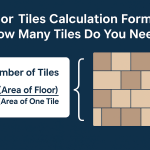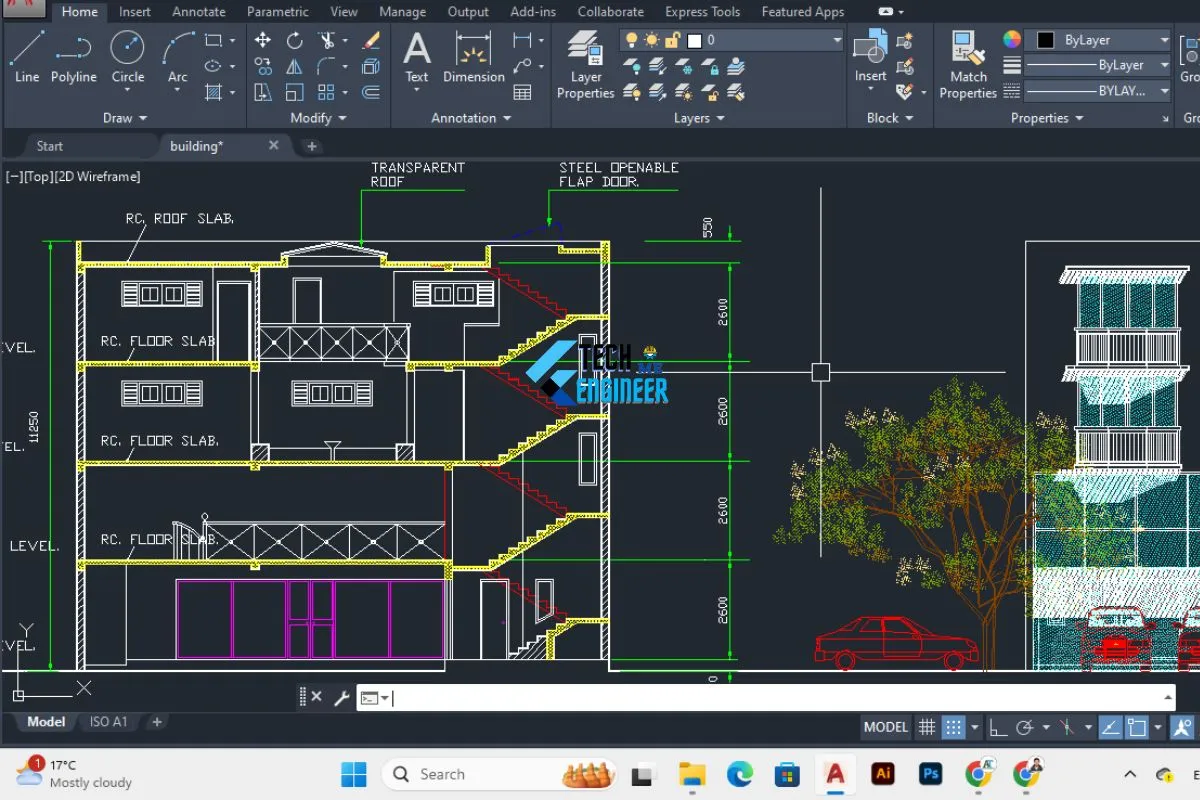Adobe has been a leader in the creative software industry for years, providing powerful tools for designers, photographers, and artists. However, Adobe’s products are expensive, and not everyone can afford them. Moreover, some users may want to explore other options. Fortunately, there are several Adobe alternatives available that provide similar features and capabilities. In this article, we will discuss the five best Adobe alternatives you need to try today.
Introduction to Adobe Alternatives
Many users have become frustrated with Adobe’s pricing model, which requires a subscription-based payment plan. While Adobe products provide powerful tools for designers, photographers, and artists, not everyone can afford to pay the monthly fee. Additionally, some users may want to explore other options. Fortunately, several Adobe alternatives provide similar features and capabilities.
GIMP
GIMP is a free, open-source image editing software that provides a powerful set of tools for photographers and designers. While it may not have all the bells and whistles of Adobe Photoshop, GIMP provides a wide range of features, including layers, masks, and filters. Moreover, GIMP is cross-platform, meaning it can run on Windows, macOS, and Linux. Additionally, GIMP is constantly updated by its community, providing new features and bug fixes regularly.
Visit GIMPAffinity Designer
Affinity Designer is a vector graphics editor developed by Serif. It provides a powerful set of tools for creating logos, icons, and other vector graphics. Affinity Designer features advanced vector manipulation tools, including boolean operations and gradients. Additionally, Affinity Designer has a clean, modern interface that is easy to use. While Affinity Designer is not free, it is significantly cheaper than Adobe Illustrator.
Inkscape
Inkscape is a free, open-source vector graphics editor that provides a wide range of features for designers. Inkscape features advanced vector manipulation tools, including boolean operations and path simplification. Additionally, Inkscape provides support for SVG and other vector file formats. While Inkscape may not have all the features of Adobe Illustrator, it provides a powerful set of tools for vector graphics editing.
INKSCAPECanva
Canva is a web-based graphic design platform that provides an intuitive interface for creating social media graphics, presentations, and other designs. Canva features a wide range of templates, images, and fonts that users can use to create professional designs quickly. While Canva is not free, it is significantly cheaper than Adobe Creative Cloud. Moreover, Canva provides a wide range of features that make it an excellent Adobe alternative for non-professional designers.
Visit CANVAKrita
Krita is a free, open-source digital painting software that provides a wide range of features for artists. Krita features advanced brush engines, including dynamic brush presets and brush stabilizers. Additionally, Krita provides support for layers, masks, and filters. While Krita may not have all the features of Adobe Photoshop, it provides a powerful set of tools for digital painting and drawing.
Visit KRITAConclusion
Adobe provides some of the best creative software tools available, but not everyone can afford them. Fortunately, there are several Adobe alternatives available that provide similar features and capabilities. From GIMP to Canva, each Adobe alternative provides a unique set of features that make it an excellent choice for designers, photographers, and artists. By exploring these Adobe alternatives, you can find a software tool that meets your needs and budget.
FAQs
What is the best Adobe alternative for digital painting?
Krita is the best Adobe alternative for digital painting. It provides a wide range of features for artists, including advanced brush engines and support for layers, masks, and filters.
What is the best Adobe alternative for vector graphics editing?
Affinity Designer and Inkscape are both excellent Adobe alternatives for vector graphics editing. While Affinity Designer is a paid software, it provides a powerful set of tools for creating logos, icons, and other vector graphics. Inkscape, on the other hand, is free, open-source software that provides support for SVG and other vector file formats.
Can Canva be used for professional design work?
Yes, Canva can be used for professional design work. While it is primarily marketed towards non-professional designers, Canva provides a wide range of features and templates that make it an excellent choice for professional designers who need to create designs quickly.
Are Adobe alternatives just as good as Adobe products?
While Adobe products are generally considered to be the gold standard for creative software tools, Adobe alternatives have come a long way in recent years. Many Adobe alternatives provide similar features and capabilities to Adobe products, making them an excellent choice for users who cannot afford Adobe’s pricing model.
Are Adobe alternatives compatible with Adobe file formats?
Many Adobe alternatives are compatible with Adobe file formats, including PSD, AI, and PDF. However, users should be aware that there may be some compatibility issues when transferring files between different software tools. It is always best to check compatibility before transferring files between different software tools.