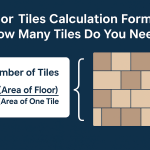Adobe Illustrator 2020 is one of the most popular vector graphics software programs that is used by professionals in the industry, and it can be downloaded and installed on your computer with just a few simple steps.
If you’re a graphic designer, digital artist, or someone interested in creating vector graphics, Illustrator is a powerful tool that you should consider adding to your arsenal.
In this article, we will guide you through the process of downloading and installing Adobe Illustrator 2020.
What is Adobe Illustrator 2020?
Adobe Illustrator 2020 is a vector graphics software that allows users to create and edit digital artwork with precision and flexibility.
It is widely used in the graphic design industry for creating logos, icons, typography, illustrations, and other vector-based graphics.
The latest version of Illustrator is 2020, which comes with several new features and improvements that enhance the user experience.
System Requirements for Adobe Illustrator 2020
Before you download and install Illustrator 2020, you need to make sure that your computer meets the minimum system requirements. The system requirements for Adobe Illustrator 2020 are as follows:
- Operating System: Windows 10 (64-bit) or macOS version 10.15 (Catalina) or later.
- Processor: Multicore Intel processor (with 64-bit support) or AMD Athlon 64 processor.
- RAM: 8 GB or more.
- Hard Disk Space: 2 GB of available hard disk space for installation; additional free space required during installation; SSD recommended.
- Display: 1024 x 768 display (1920 x 1080 recommended), HiDPI display support.
How to Download Adobe Illustrator 2020?
To download Adobe Illustrator 2020, follow these steps:
Go to the Illustrator product page on the Adobe website.
Click on the “Free Trial” button.
Sign in or create an Adobe ID if you don’t have one already.
Your operating system and language.
Click on the “Download” button.
Once the download is complete, you will have the Adobe Illustrator 2020 installer file on your computer.
How to Install Adobe Illustrator 2020
To install Adobe Illustrator 2020 on your computer, follow these steps:
- Locate the downloaded installer file on your computer. The file should have a name like “AdobeIllustrator2020Installer.exe” or something similar.
- Double-click the installer file to begin the installation process. If prompted, allow the installer to make changes to your computer.
- On the first screen, you’ll be asked to sign in with your Adobe ID. If you don’t have an Adobe ID, you can create one for free by clicking the “Get an Adobe ID” link. If you already have an Adobe ID, enter your email address and password, then click “Sign In.”
- On the next screen, you’ll be asked to choose whether you want to install the trial version or enter a serial number. If you’re using the trial version, simply click “Start Trial.” If you have a serial number, enter it in the provided field and click “Continue.”
- Next, you’ll be prompted to choose the location where you want to install Illustrator 2020. By default, the installer will suggest a location, but you can choose a different one if you prefer. Once you’ve selected a location, click “Install.”
- The installation process may take several minutes to complete, depending on your computer’s speed. You’ll see a progress bar that shows how far along the installation is.
- Once the installation is complete, you’ll see a confirmation screen. Click “Launch Now” to start Adobe Illustrator 2020, or click “Finish” to exit the installer.
Congratulations, you’ve successfully installed Adobe Illustrator 2020 on your PC!
Activating Adobe Illustrator 2020
To activate Illustrator 2020, follow these steps:
- Launch Adobe Illustrator 2020.
- Click on the “Sign In” button on the welcome screen.
- Enter your Adobe ID and password.
- Click on the “Sign In” button.
- Follow the on-screen instructions to complete the activation process.
Troubleshooting Illustrator 2020 Installation
If you encounter any issues during the installation process, you can try the following troubleshooting steps:
Make sure that your computer meets the minimum system requirements.
Disable any antivirus or firewall software temporarily.
Run the installer as an administrator.
Clear your cache and cookies before downloading the installer.
Check your internet connection and try downloading the installer again
Conclusion
In conclusion, downloading and installing Adobe Illustrator 2020 is a simple process that can be done in just a few steps.
By following the instructions outlined in this article, you can have access to one of the most powerful vector graphics software programs available. With Adobe Illustrator 2020, you can create and edit digital artwork with precision and flexibility, making it an essential tool for graphic designers and digital artists.
FAQs
Can I use Adobe Illustrator 2020 on multiple computers?
Yes, you can install Adobe Illustrator 2020 on up to two computers per license.
Is Adobe Illustrator 2020 available for free?
No, Adobe Illustrator 2020 is not available for free. However, you can download a free trial version from the Adobe website.
What is the difference between Adobe Illustrator and Adobe Photoshop?
Adobe Illustrator is a vector graphics software used for creating digital artwork, while Adobe Photoshop is a raster graphics software used for editing and manipulating images.
Can I use Adobe Illustrator 2020 on a Mac?
Yes, Illustrator 2020 is compatible with macOS version 10.15 (Catalina) or later.
What should I do if I encounter an error during the installation process?
You can try troubleshooting steps such as disabling antivirus or firewall software temporarily, running the installer as an administrator, clearing your cache and cookies, and checking your internet connection. If the issue persists, you can contact Adobe customer support for further assistance.