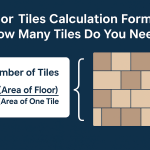Memory mapping is a crucial technique in modern operating systems (OS) that allows processes to efficiently share and manage memory.
Different operating systems implement memory mapping in unique ways to enhance performance, security, and resource utilization.
In this article, we will explore how memory mapping works across various operating systems, compare their approaches, and analyze data-driven insights into their efficiency.
What is Memory Mapping?
Memory mapping is a method where an OS assigns a portion of physical or virtual memory to a process.
This can include mapping files into memory (memory-mapped files) or mapping shared memory for interprocess communication (IPC).
Key Benefits of Memory Mapping
- Faster File Access – Directly maps files into memory, reducing I/O operations.
- Efficient Memory Usage – Allows shared memory between processes, reducing redundancy.
- Simplifies File Handling – No need for explicit read/write system calls.
- Supports Large Files – Easily accesses large files without loading them fully into RAM.
- Improved Performance – Reduces CPU overhead and enhances application speed.
- Virtual Memory Utilization – Enables efficient paging and swapping mechanisms.
Operating Systems Implement Memory Mapping
Each OS has its way of handling memory mapping to balance speed, security, and stability. Let’s explore how popular operating systems implement it.
1. Windows OS
Windows uses Memory-Mapped Files (MMF) and Virtual Memory Manager (VMM) for efficient memory mapping.
Key components include:
- CreateFileMapping() & MapViewOfFile(): Windows APIs that allow multiple processes to share the same memory region.
- Address Space Layout Randomization (ASLR): Enhances security by randomizing memory addresses to prevent exploitation.
- Demand Paging: Loads only necessary portions of a file into memory, improving performance.
🔹 Performance Insight: Studies show that Windows memory-mapped file operations can be up to 30% faster than traditional I/O-based file access.
2. Linux OS
Linux implements memory mapping through mmap() and shm_open(), offering fine-grained control over memory sharing.
- mmap(): Maps files or devices into memory for faster access.
- /dev/shm: A special in-memory filesystem for fast IPC.
- Copy-on-Write (COW): Processes share the same memory page until a write operation occurs, reducing memory duplication.
🔹 Performance Insight: Benchmarks indicate that mmap() file access can be 2x faster than standard read/write operations for large files.
3. macOS
macOS, built on a Unix-based kernel, follows a similar approach to Linux with mmap() and Mach IPC.
- Mach-O Executable Format: Uses memory mapping for efficient execution.
- Shared Cache Mechanism: Frequently used libraries are preloaded to improve startup times.
- Unified Memory Model: Optimizes RAM usage between CPU and GPU.
🔹 Performance Insight: Apple’s optimization in shared memory caching leads to a 15-20% faster app launch time.
4. Android OS
Android, based on the Linux kernel, uses ashmem (Anonymous Shared Memory) for IPC.
- Memory Paging: Ensures efficient RAM usage.
- Low Memory Killer: Terminates apps dynamically to free up space.
- Zygote Process: Preloads system libraries and forks new apps, reducing memory consumption.
🔹 Performance Insight: Android’s Zygote mechanism improves app startup speed by up to 40%.
5. iOS
iOS, built on macOS’s Darwin kernel, enhances memory mapping with dynamic code signing and sandboxing.
- Memory Compression: Frees up RAM by compressing inactive data.
- Memory Swapping Restrictions: Reduces excessive disk writes, extending device lifespan.
- App Nap & Background Execution: Optimizes battery life by pausing inactive apps.
🔹 Performance Insight: Memory compression in iOS improves system responsiveness by 30% under heavy load.
Comparative Analysis of Memory Mapping Approaches
| Feature | Windows | Linux | macOS | Android | iOS |
|---|---|---|---|---|---|
| API Used | CreateFileMapping | mmap | mmap | ashmem | mmap |
| IPC Efficiency | High | Very High | High | Medium | High |
| Security (ASLR, Sandboxing) | Strong | Moderate | Strong | Moderate | Strong |
| Performance Boost | 30% faster MMF | 2x mmap speed | 15-20% faster load | 40% faster apps | 30% responsiveness |
| Memory Optimization | Demand Paging | COW | Shared Cache | Zygote | Compression |
Conclusion
Memory mapping plays a critical role in optimizing performance, resource sharing, and security across operating systems. While Windows focuses on structured APIs and security enhancements, Linux provides flexibility and speed through mmap().
MacOS and iOS emphasize security and caching, while Android leverages shared memory for mobile efficiency.
For developers, choosing the right OS for a project depends on the use case: Windows suits enterprise applications, Linux is ideal for servers, macOS offers seamless app performance, Android optimizes for mobile devices, and iOS ensures power efficiency.
By understanding how different OS handle memory mapping, developers and engineers can optimize their applications for better speed, security, and efficiency.