The system is the same whether it is a computer or a laptop. Therefore, the generation of computers is the scope of such a system in which the latest features are put together to create a convenient and reliable ecosystem for the user. Today, I am going to tell the complete history of computers through this post. Please read here for a short time.
Computer technology is categorized into different generations at different times. With the using technology in computers to categorize the different generations of computers.
What’s the Latest with the Generation of Computers?
The latest generation of computers has improved in many ways from the first generation of computers. Such as computer power, efficiency, reliability, and portability.
Take the latest generation of laptops. For example, Their small size makes them easy to carry, but their power makes them better than ever. Like gaming or performing various tasks with large amounts of data.
The next generation of computers has certainly come a long way! Keep reading to learn more about the latest generation of computer and their features and benefits.
Many progressive works have been done in the development of computers. A computer with the latest features has been developed in the latest generation by combining major technology. Like computer running, small size, cheap, reliable, more powerful, more efficient, and reliable devices.
These things have been very helpful for us and for future generations when these things come to the world of computers.
Computing history starts with ENIAC
The first electronic computer was ENIAC (Electronic Numerical Integrator and Computer), developed by John Mauchly and J. Presper Eckert at The University of Pennsylvania during World War II.
It used 18,000 vacuum tubes, weighed 30 tons, and contained hundreds of thousands of parts.
By 1955 it had become obsolete due to faster computers in both speed and memory capacity that used transistors instead of vacuum tubes.
ENIAC was never programmed for any specific function. Programming it involved physically rewiring connections between circuit modules to change its function from time-sharing calculations to ballistic trajectory calculations; a task that took a week.
The technology of 1st Generation Computer
1. From 1940 to 1956
2. Used vacuum tubes for Technology.
3. The 1st generation computers were very large and expensive as they used vacuum tubes and magnetic drums.Features of 1st Generation Computer
1. Vacuum tubes were used for electronic circuits and magnetic drums were used for a primary storage medium.
2. Storage capacity was limited (1kb to 4kb)
3. Slow operation speed (In mili second)
4. Larger in size
5. Only used for scientific calculation.Drawbacks
1. Vacuum tubes had heated problems thus the problem on maintenance.
2. Didn’t solve the logical problem.
3. Different on program link.Example: EDVAC, UNIVAC-I, MARK-II, ENIAC, Z-3.
Second Generation computer
The second computer technology occurred when personal computers became more user-friendly and could be used by a wider population.
The first personal computers were introduced in 1975, and they started to become commonplace in offices of large companies during that time.
Many small businesses also purchased them because they were cheaper than using typewriters. Word processing programs such as WordPerfect were popular at that time.
However, PCs still had a lot of limitations, which prevented widespread adoption among consumers and small businesses. The second computer revolution was led by Apple Computers’ Macintosh 128K, which was released in 1984 for $2,495.
2nd Generation Computer Technology
| 1. From 1956 to 1963 2. Used transistors for technology 3. As transistors are smaller than vacuum tubes, the size of computers becomes smaller than 1st generation computers. 4. Used magnetic tape disk instead of punch card. |
Features 2nd Generation computer
| 1. Transistors were used instead of vacuum tubes 2. Consume less power 3. Faster programming 4. The operating speed is faster 5. Used both machine language 6. High-speed small size reliable 7. Better portability and generate less heat. |
Example: Honer Well, IBM, UNIVAC, IBM 7000
Third Generation Computer – Integrated circuits
During a visit to an integrated circuit manufacturing plant in 1973. Intel co-founder Gordon Moore observed that every time Intel doubled its component density on a chip, costs dropped by 50 percent.
This observation is now known as Moore’s Law and has driven innovation in integrated circuits since it was first described.
While we are still many years away from incorporating all of our transistors onto a single chip, computer scientists have found ways to improve computing power without breaking Moore’s Law.
3rd Generation Computer Technology
1. From 1964 to 1971
2. The third generation computer is based on the IC. Which refers to integrated circuits.
3. Computer IC is both for CPU and memory.
4. Computer is Composed of semiconductor materials or in other words IC.Note: (IC is a small electronic device made out of semiconductor materials)
Features of 3rd Generation Computer
1. Capable of running more operations simultaneously.
2. A user interacts with the computer through the keyboard for input and monitor for output.
3. The computer becomes much smaller, faster, cheaper more energy-efficient, and more reliable than 2nd generation computers.Examples: IBM 360, Honeywell 600, STAR {high Level Langaguge}
Fourth Generation Computer – Microprocessors
The fourth technology of computers is microprocessors and it will allow us to make computers smaller than ever before.
With the Fourth-generation computer, a single PC can have a handful of cores in addition to its traditional ones and they will communicate better and faster.
The new technology will also enable these devices to take on more complex jobs, such as video processing, offering improvements in image quality (especially if you combine multiple processors), or higher levels of computer-generated graphics.
4th Generation Computer Technology
| 1. From 1971 to – the present 2. Fourth-generation computers use very-large-scale integration (VLSI) technology. (LSI) 3. Microprocessor-based generation. 4. In the first three generations, the focus of development was circuitry. The intention was to reduce the size and make the computer more efficient by reducing power consumption. 5. But in the fourth generation, the focus of development was the process of the brain. And the purpose of this computer is to make it faster than faster in the work. |
Features of 4th Generation Computer
| 1. Used VLSI technology 2. Smaller, more, cheaper, and reliable 3. Multiprocessing 4. High storage capacity 5. User friendly 6. GUI-based OS used 7. High speed and a large-size semiconductor memory. 8. Magnetic, optical disk, and portable storage devices have been into. 9. Multimedia, Networking. |
Fifth Generation Computer-Personal Computer
In 1980, a new generation of computers appeared on everyone’s desk. The personal computer (PC) became commercially available as early as 1977 when Apple released its first PC.
These personal computers were intended to be used at home and not at a business or government office.
The different generations of computers allow people to use computers in more efficient ways by making them smaller, cheaper, and faster than previous generations.
5th Generation Computer Technology
1. It is supper Large Scale Integration.
2. 5th Generation computing devices based on Artificial intelligence.
3. Which Technology is still in the development of computer, though there are some applications, such as voice recognition, that are being used today.
4. The use of parallel processing and superconductor is helping to make artificial intelligence a reality.
5. They will be using ULSI (Ultra Large Scale integration IC chips)5th Generation Computer Features
1. Use intelligent programming
2. Use a high-performance multiprocessor system
3. Have an easy human-computer interface.
4. Use knowledge-based problem-solving techniques.Sixth Generation computer
Moore’s Law predicts that the processing power for computers will double approximately every two years and the memory capacity of computers will double every year. While we may not be at those levels yet, and these trends are not guaranteed to continue, it is a pretty safe bet that they will continue to some degree. This means our technology is constantly evolving; In fact, there have been six different generations of computer hardware since 1946.
Artificial Intelligence (AI) and Robotics (ROBOT)
Artificial Intelligence is the latest generation of computers and is a powerful technological computer. In the present time, most of the fields use an AI system. While we’re still trying to figure out how AI and robots are going to change our future, there’s no denying that they are here to stay. There is a lot of talk about whether or not AI will take over people’s jobs and make other jobs obsolete. But for now, it is still part of an evolution of technology that has been happening for decades.
Internet Of Things (IoT) Era
IoT is a network of physical devices, vehicles, home appliances, and other items. such items embedded with electronics, software, sensors, actuators, and connectivity which enables these objects to connect and exchange data. This allows them to be sensed and controlled remotely across existing network infrastructure via standardized communication protocols.
IoT is a new technology that is expected to become in residential homes (also known as Home Area networks), enterprise buildings (also known as Building Area networks), and industrial environments.
IoT allows everything from self-driving cars to smartphones – to keep track of everyday things in context for you automatically by pulling information from various online sources. With its seamless integration into your life, it will enhance your experience making daily tasks smoother while also providing a host of useful data at your fingertips when you need it most.
There are computers of the technological generation which make us easy in today’s world. If scientists had not researched computers, you would not have the device (mobile) to read this post now. Thank you to those who contributed so much to us.


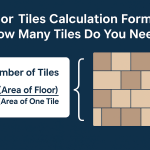










Nice Content:-Tech me engineer