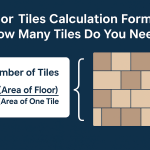If you’re a woodworking enthusiast or a professional looking to craft stunning furniture or intricate projects, finding free woodworking diagrams in AutoCAD format or similar can save you time and money.
AutoCAD, a popular design software, allows for precise blueprints that make woodworking projects easier to execute. But are there websites that provide these diagrams for free?
Let’s go into this topic, explore some real-time options, and uncover the best resources for free woodworking blueprints and related design files.
Why Use AutoCAD for Woodworking Diagrams?
AutoCAD is a go-to tool for creating detailed woodworking blueprints because it offers precision, scalability, and compatibility with CNC machines. Whether you’re designing a bookshelf, a dining table, or a custom cabinet, AutoCAD files (like DWG or DXF formats) ensure your measurements are spot-on. The challenge, however, is finding free woodworking diagrams in these formats, as many premium sites charge for access to high-quality plans.

Fortunately, the internet is brimming with platforms that cater to woodworkers, offering free woodworking plans, CAD files, and even 3D models. Below, I’ll share some of the best websites and communities where you can find these resources, based on real-time data and user-friendly options.
Top Websites for Free Woodworking Diagrams in AutoCAD Format
Here’s a curated list of websites and platforms that provide free woodworking diagrams, AutoCAD files, or similar formats like DXF, which are compatible with CAD software.

These sites are user-friendly and packed with resources for hobbyists and professionals alike.
GrabCAD
GrabCAD is a treasure trove for engineers and woodworkers seeking free woodworking blueprints in AutoCAD-compatible formats like DWG and DXF. This community-driven platform hosts thousands of CAD models, including furniture designs, tool racks, and even complex woodworking jigs. Simply search for terms like “woodworking” or “furniture DWG” to find downloadable files. As of April 2025, GrabCAD remains a top choice for free CAD files due to its active user base and extensive library.
Why it’s great: Free to join, no subscription required, and files are often uploaded by skilled designers.
FreeCADFiles.com
FreeCADFiles.com specializes in offering free woodworking diagrams and CAD models in formats like DWG, DXF, and STEP. From simple coffee tables to detailed cabinetry plans, this site is a goldmine for woodworkers who use AutoCAD or similar software. The platform is straightforward, with a search bar to filter woodworking-specific blueprints.
Recent posts on X also highlight its popularity among DIYers for providing high-quality, downloadable CAD files at no cost.
Why it’s great: Clean interface, no paywalls, and a focus on CAD-compatible designs.
WoodworkersWorkshop
WoodworkersWorkshop is a well-known hub for free woodworking plans, and while it primarily offers PDF plans, many include DXF or DWG files for AutoCAD users. You’ll find everything from outdoor furniture to intricate scroll saw patterns. The site’s community often shares AutoCAD woodworking diagrams for free, making it a reliable resource. Check their “Free Plans” section for CAD-compatible files.
Why it’s great: Extensive catalog, beginner-friendly, and regularly updated with new plans.
Thingiverse (For 3D Models)
While Thingiverse is primarily for 3D printing, it’s a fantastic resource for woodworkers who use CNC routers. Many users upload free woodworking blueprints in DXF or STL formats, which can be imported into AutoCAD. Search for “woodworking jig” or “furniture CNC” to discover plans for shelves, boxes, and more. As of 2025, Thingiverse remains active, with woodworkers sharing CAD-ready files.
Why it’s great: Open-source community, diverse file formats, and CNC-friendly designs.
Ana White
Ana White’s website is a favorite among DIY woodworkers for its free woodworking plans. While most plans are in PDF format, Ana White’s community often shares AutoCAD files or DXF versions of popular projects like farmhouse tables or storage benches. Browse the site’s forums or check X for user-shared CAD files inspired by Ana White’s designs.
Why it’s great: Beginner-friendly, community-driven, and plenty of modern furniture plans.
Other Places to Find Free Woodworking Blueprints
Beyond dedicated websites, there are other ways to source free woodworking diagrams in AutoCAD format:

X Platform: Search for hashtags like #WoodworkingPlans or #AutoCAD on X to find posts from woodworkers sharing free CAD files. For example, recent posts from April 2025 show users linking to Google Drive folders with DWG files for furniture projects.
Reddit Communities: Subreddits like r/woodworking and r/CAD often have threads where users share free woodworking blueprints. Check the “Resources” or “Free Plans” flairs for AutoCAD-compatible files.
Open-Source Repositories: GitHub occasionally hosts repositories with free woodworking diagrams in DXF or DWG formats. Search for “woodworking CAD” to find user-uploaded files.
Tips for Using Free Woodworking Diagrams
Once you’ve found free woodworking diagrams in AutoCAD format, here are some tips to make the most of them:
Check File Compatibility: Ensure the DWG or DXF file works with your version of AutoCAD or CAD software. Most free files are compatible, but older versions may require conversion.
Verify Measurements: Free plans may not always be perfect. Double-check dimensions to avoid costly mistakes during your woodworking project.
Join Communities: Engage with woodworking forums or X groups to ask for specific AutoCAD woodworking diagrams. Many users are happy to share custom files.
Use Free CAD Software: If AutoCAD is too expensive, try free alternatives like FreeCAD or LibreCAD to open and edit woodworking blueprints.
Contribute Back: If you create your own diagrams, consider uploading them to platforms like GrabCAD to help other woodworkers.
Are There Any Downsides to Free Woodworking Diagrams?
While free woodworking diagrams are a fantastic resource, there are a few things to keep in mind:
Quality Varies: Free plans may lack the polish of paid ones, so always review the files for accuracy.
Limited Selection: Some sites may not have the exact design you’re looking for, especially for niche projects.
Community Reliance: Many free CAD files depend on user uploads, so availability can fluctuate.
If you can’t find the perfect free woodworking blueprint, consider investing in a paid platform like Woodcraft or Fine Woodworking, which offer premium AutoCAD-compatible plans.
Conclusion
Finding free woodworking diagrams in AutoCAD format or similar is entirely possible with the right resources. Websites like GrabCAD, FreeCADFiles.com, and WoodworkersWorkshop offer a wealth of free woodworking blueprints in DWG, DXF, and other CAD formats. By exploring communities on X, Reddit, or even Thingiverse, you can uncover even more CAD files tailored to your projects. Whether you’re a beginner or a seasoned woodworker, these platforms make it easy to access high-quality, user-friendly woodworking plans without breaking the bank.
Have you found any other great sources for free woodworking diagrams? Share your favorites in the comments, and let’s keep the woodworking community thriving!